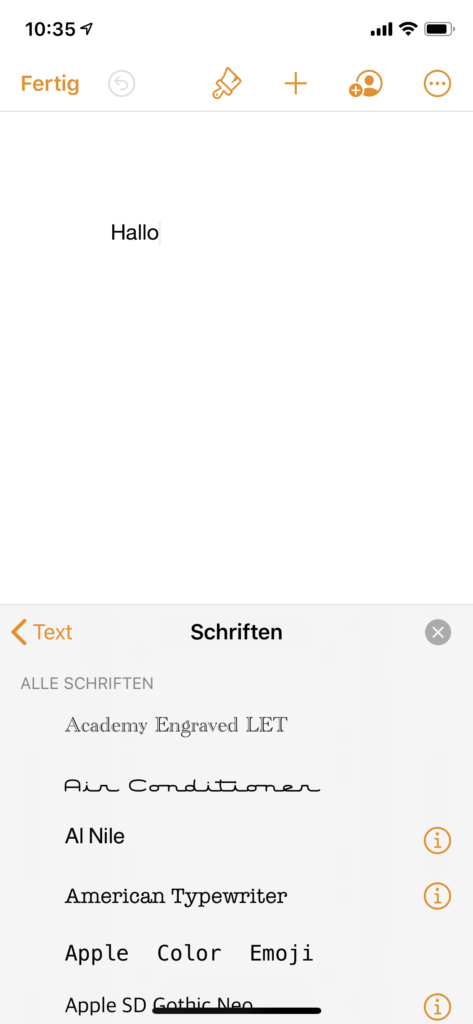IOS 13 and how to install and use fonts
It has been possible since IOS13, Install and use your own fonts as follows:
The Fonts tab is under Settings -> General -> Fonts

First you install the FontDiner app:

After installation, we open the app and switch to the Library tab and activate the fonts
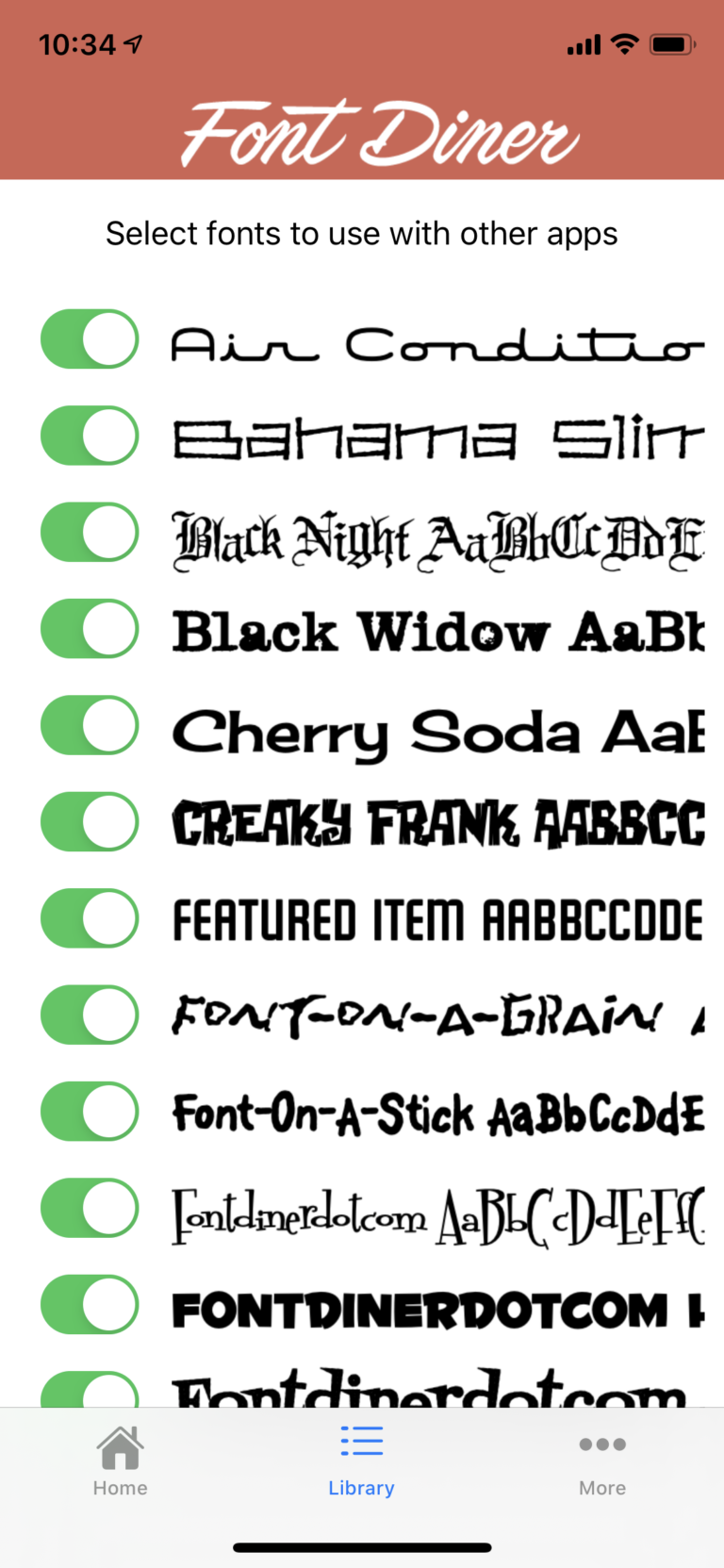
Now we can find the fonts under Settings -> General -> Fonts.
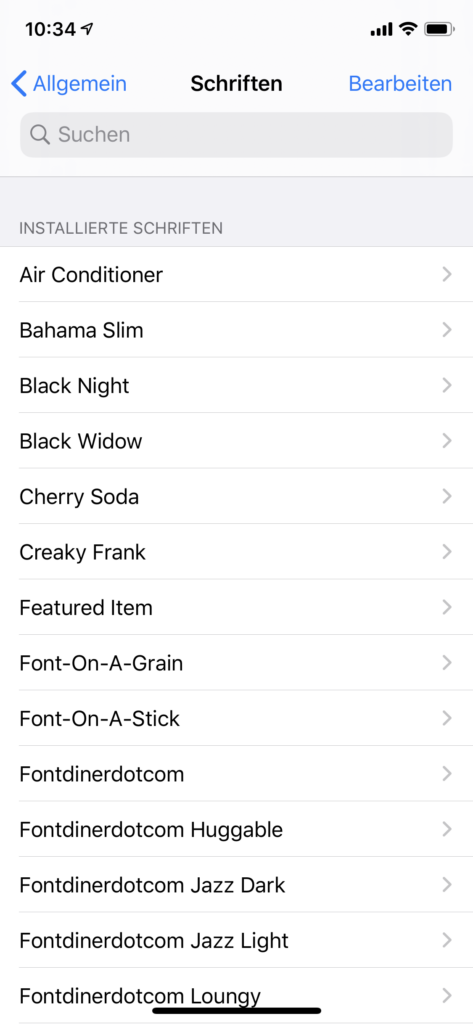
Unfortunately, the fonts cannot be used system-wide. With today's update of Pages and Keynote, the fonts can be selected in the respective application.