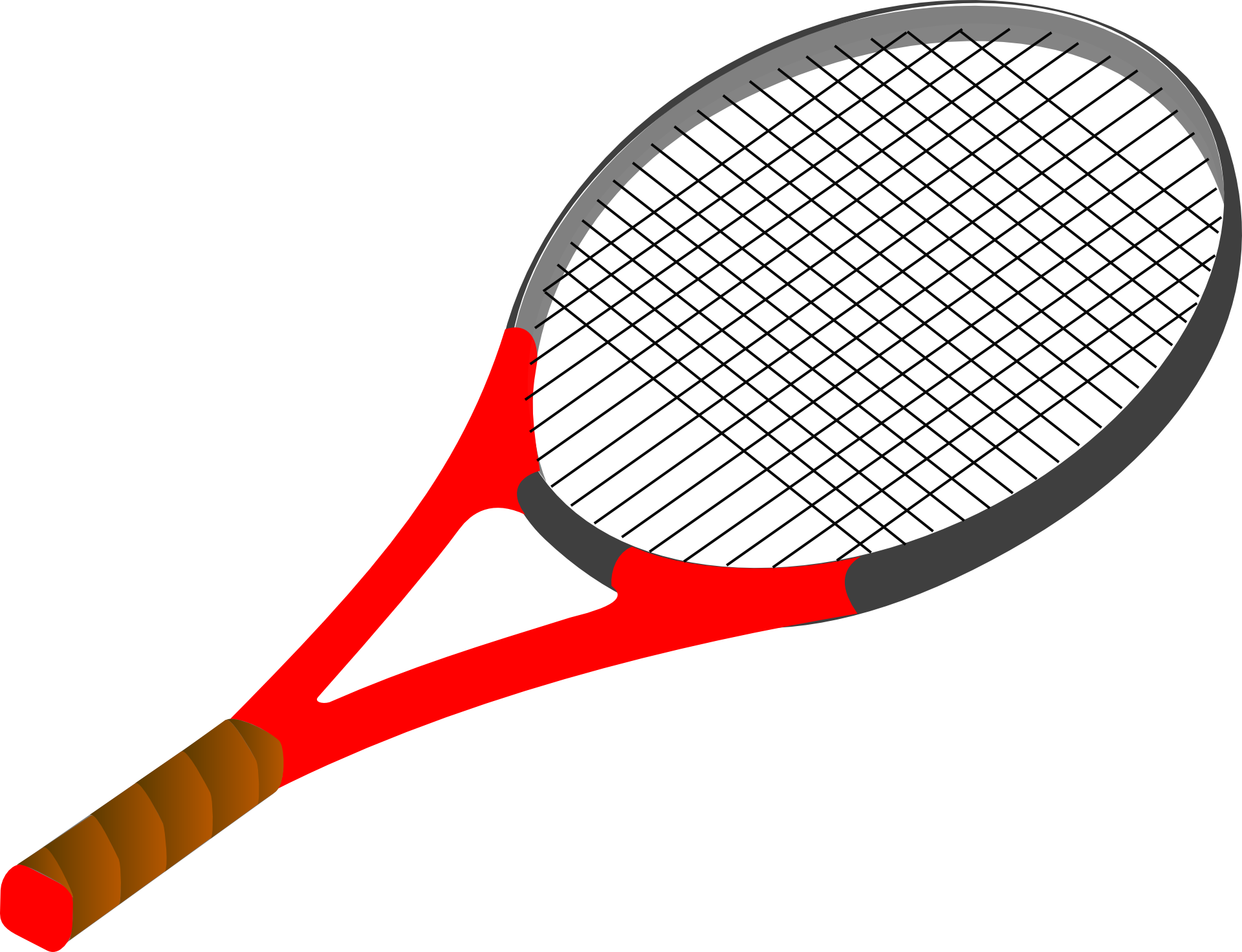After a smooth installation of Ubuntu, was there a problem with the hotkeys for de- and activate the wifi. When the FN and Wlan key are pressed, activated airplane mode. That would have been fine with me if it hadn't been for the reactivation problem. It was only possible to solve the WiFi interface using rfkill and put it back into operation. Change the hotkeys of a Lenovo system under Gnome, the Dconf editor is used, which can easily be installed via the respective store. Starts the editor and navigates to the following entry: To solve the problem, the item rfkill-static entry is processed as follows: After that it was possible to use the Wlan interface via the hotkeys without any problems[…]
With the following command the touchpad can be permanently de- or activated:
In this article I would like to deal with Windows performance under Bhyve. Like I already here FreeBSD bhyve with Windows 10 described, I use the machine for work to run various Windows applications. I'm referring to FreeBSD here 12.1 Release Zweig. This information should not apply to other branches or. the patches come from the current branch, which forms the basis for the next release. First we need a patch, which we store under / usr / src. After we applied the patch, we rebuild the kernel. bhyve-rS349184-rS358848-combined Of course you should have installed the current version of vm-bhyve. Either from the ports or using pkg. To further improve the performance of Windows under Bhyve[…]
Secure USB sticks efficiently and space-saving, can be easily realized with SquashFS or Sparse Image. I would like to briefly describe the routes and outline the necessary steps. Basically, the path looks similar on both paths: Read data stream Fill with zeros Compress Two questions remain. 1. I go the detour via an image and 2. I choose SquashFS or IMG. It should be considered here, that SquashFS can only be read into the file system. I would first like to describe the way through an image, since the web is the same for both formats and finally, there is the one-liner, which reads directly from a device and processes the data. As you can see beautifully, the path is very similar. The one-liner is[…]
I have set up a web server on which a WordPress installation is running. However, problems arose when setting up Jetpack. Jetpack couldn’t connect to my server and reach WordPress.com. Or something like that. I had a proxy, Webserver, FreeBSD examined and found no error. Then I'm on the net, rather by the way, encountered the solution. It is advisable for now and always, to install the MetaPackage php74-extensions, of course in the corresponding version.
I recently switched to FreeBSD on one of my Cleints and need a Windows to work 10 machine, for different applications, which I set up with bhyve and administrate with vm-bhyve. I don't want to install Windows here 10 come in yourself, because there are already good tutorials for this. For example here: ateamsystems freebsdwiki vm-bhyve-wiki bhyve is FreeBSD’s answer to the previously available solution VirtualBox and Xen. bhyve is still a very young development, which has the advantage, that it is very modern and can be configured in a clearly structured manner. On the other hand, there are still a few teething problems. I have achieved the best performance results, if both network and storage is operated using virtio and the installation on a ZFS[…]
I am running a Nextcloud installation on Openmediavault. When upgrading from version 15 on 16 there were errors when adjusting the MySQL / MariaDB. Especially with the Contacts CardDav app. The prefix length of 760 bytes was reached, because innodb-large-prefix was not activated. The error message in detail:Nextcloud: maximum column size is 767 bytes After a little research, the solution was quickly found. However, I have diversewp-admin / admin.php?I saw page = dsgvoaio-free-settings-pageene approaches and with some I was not quite there. In the end, I decided on the following approach, since it requires little intervention in the system, is conveniently controlled via a conf and no complex SQL statements are necessary. As can be seen from previous articles, I run Nextcloud with a MySQL[…]
Apple launched the new IOS and IPadOS Beta last night 13.4 released for developers. The version is 13.4 and includes new features for cloud sharing, new memoji stickers and design change in mail. Apple has provided a little more info this time than usual. You can find the release notes here: https://developer.apple.com/documentation/ios_ipados_release_notes/ios_ipados_13_4_beta_release_notes The removed sharing feature is off 13.4 back on board and upgrading cloud functions, as you know them from Dropbox or similar services. Anyone who has a car with NFC support in the future can be happy! An API has been integrated, that should make it possible in the future, open the car with the Apple Watch. The shortcuts have been expanded and you can now include Shazam in your commands. The mail app has a small one[…]
On an Alix APU, I run an OPNSense firewall with HAProxy and Let's’s Encrypt Plugin installed. I run the Read-It-Later Service Wallabag on Openmediavault, which I want to reach encrypted from the Internet. I have described the installation and configuration of Wallabag on Openmediavault here:Wallabag on Openmediavault The Alix APU’s can be found here: https://www.apu-board.de/ More information on Let’s Encrypt is available herehttps://letsencrypt.org/ We start with the configuration of Let’s Encrypt. First we put on Staging Environment, until we are sure, that our configuration is running. We still leave the plugin itself deactivated. Next we set up an account. Assign your hostname, than the url, to be operated with the certificate. An email address is also stored.[…]
I describe here the installation of Wallabag as Docker Image on Openmediavault, the necessary, other components and their setup. The installation runs partly as a Docker image and partly as a native, on the OMV. This follows from this, that some OMV plugins are available, I prefer native operation or in my view it makes sense, central components, serving multiple clients, to operate outside of a container solution. The system sits behind an OPNsense that runs on an Alix APU. The firewall is responsible for the Let’s Encrypt certificate and the HAProxy listens on port 443 and takes care of the transfer of the requested connection to the respective server internally. At this point I assume, that OMV 4.X installed and[…]