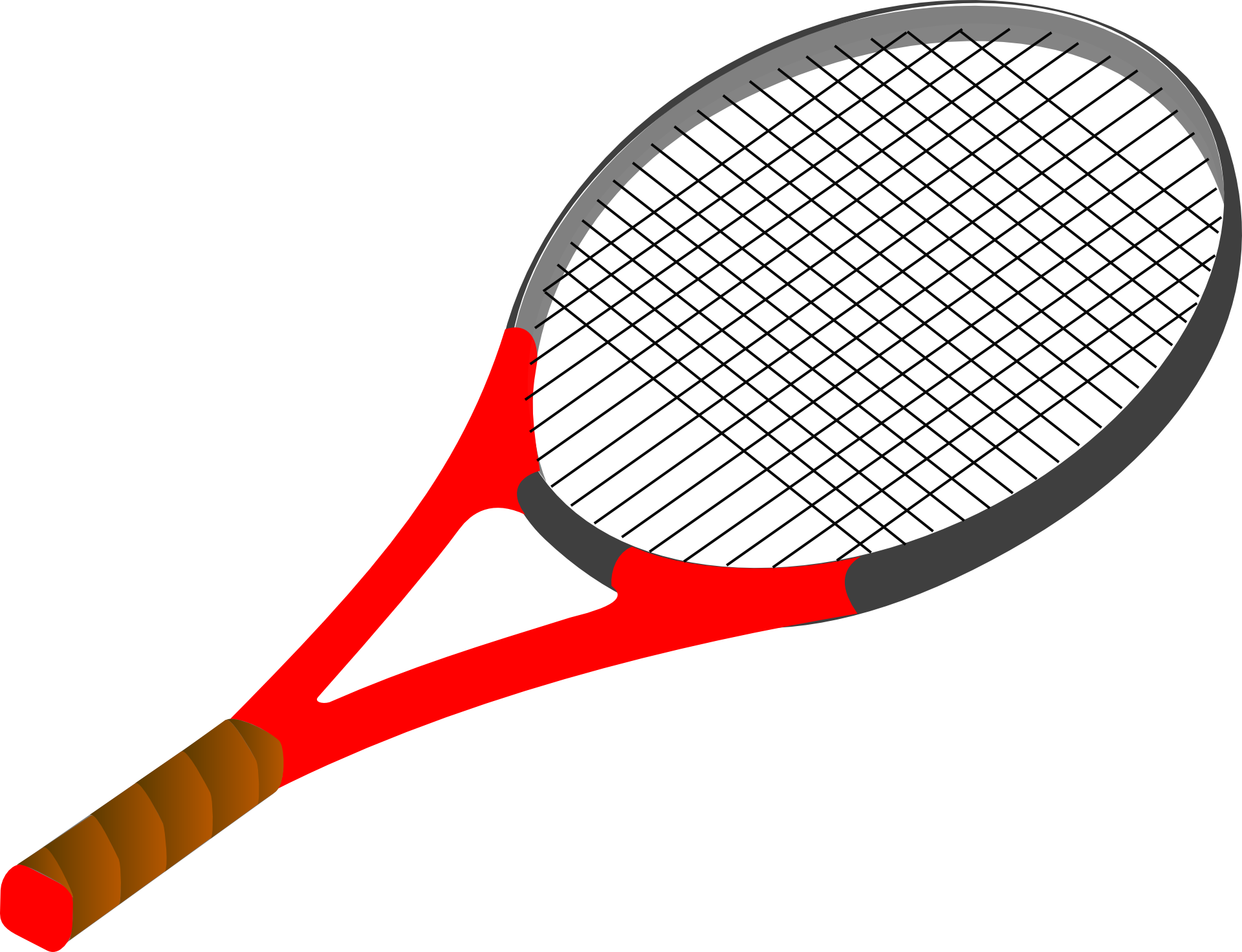After a smooth installation of Ubuntu, was there a problem with the hotkeys for de- and activate the wifi. When the FN and Wlan key are pressed, activated airplane mode. That would have been fine with me if it hadn't been for the reactivation problem. It was only possible to solve the WiFi interface using rfkill and put it back into operation. Change the hotkeys of a Lenovo system under Gnome, the Dconf editor is used, which can easily be installed via the respective store. Starts the editor and navigates to the following entry: To solve the problem, the item rfkill-static entry is processed as follows: After that it was possible to use the Wlan interface via the hotkeys without any problems[…]
Category: General
With the following command the touchpad can be permanently de- or activated:
In this article I would like to deal with Windows performance under Bhyve. Like I already here FreeBSD bhyve with Windows 10 described, I use the machine for work to run various Windows applications. I'm referring to FreeBSD here 12.1 Release Zweig. This information should not apply to other branches or. the patches come from the current branch, which forms the basis for the next release. First we need a patch, which we store under / usr / src. After we applied the patch, we rebuild the kernel. bhyve-rS349184-rS358848-combined Of course you should have installed the current version of vm-bhyve. Either from the ports or using pkg. To further improve the performance of Windows under Bhyve[…]
Secure USB sticks efficiently and space-saving, can be easily realized with SquashFS or Sparse Image. I would like to briefly describe the routes and outline the necessary steps. Basically, the path looks similar on both paths: Read data stream Fill with zeros Compress Two questions remain. 1. I go the detour via an image and 2. I choose SquashFS or IMG. It should be considered here, that SquashFS can only be read into the file system. I would first like to describe the way through an image, since the web is the same for both formats and finally, there is the one-liner, which reads directly from a device and processes the data. As you can see beautifully, the path is very similar. The one-liner is[…]
I have set up a web server on which a WordPress installation is running. However, problems arose when setting up Jetpack. Jetpack couldn’t connect to my server and reach WordPress.com. Or something like that. I had a proxy, Webserver, FreeBSD examined and found no error. Then I'm on the net, rather by the way, encountered the solution. It is advisable for now and always, to install the MetaPackage php74-extensions, of course in the corresponding version.